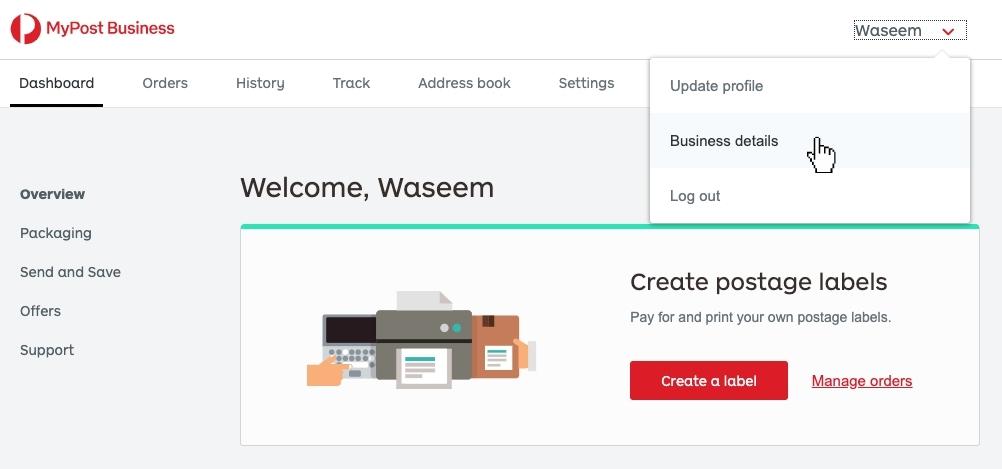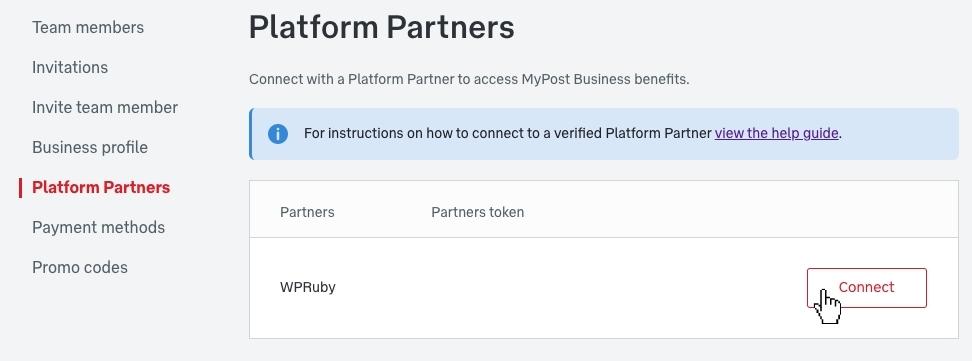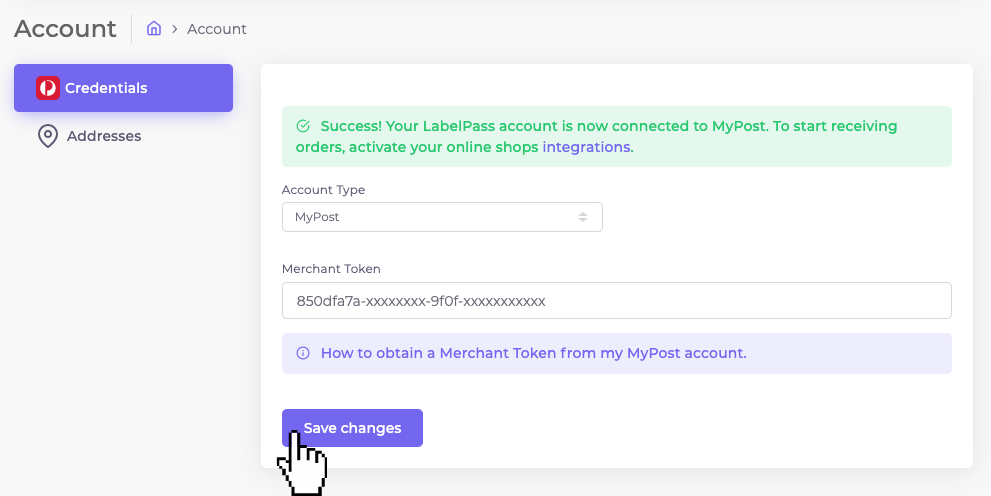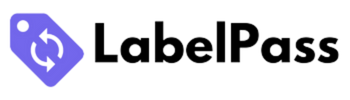- Login to your MyPost Business account.
- From the top-right of the screen click on your name and then click on Business details.
- From the left sidebar menu click on Platform Partners.
- Find WPRuby, and then click on the Connect button (LabelPass is a product of WPRuby) If you were asked, read and accept the terms and conditions and enter your credit card details.
- After that, you will be able to see a token generated near WPRuby, click on the Copy Token button.
- Go to your LabelPass account, and click on Account, In the Credentials tab, select MyPost Business as an Account Type.
- Paste your Merchant Token and click on Save Changes.
- If the token is valid, you will see a success message and then your LabelPass account is ready to print labels.