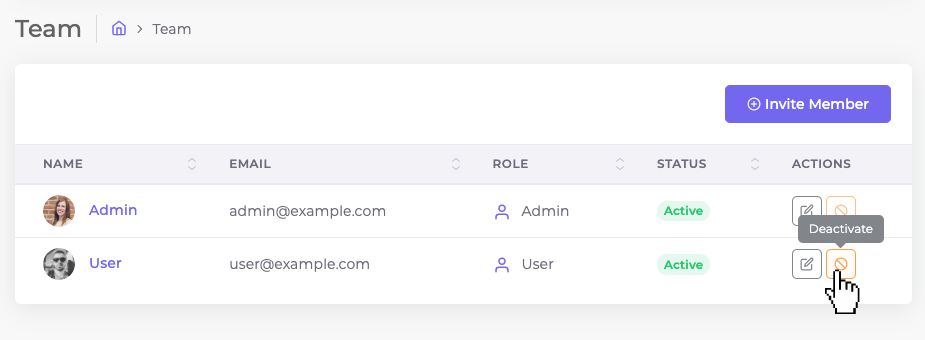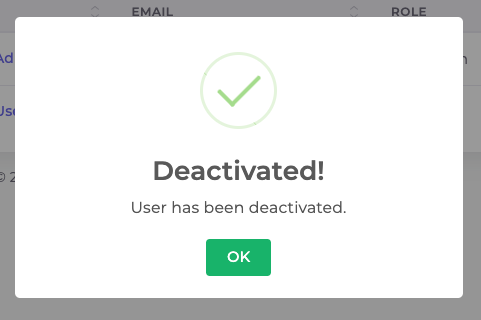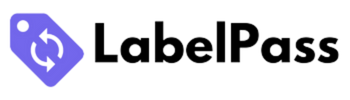In LabelPass, you can deactivate/activate any user at any time.
- To deactivate a user, login to your LabelPass account, and click on Team from the left menu.
- From the user row, click on the Deactivation icon.
- That’s it, the user will no longer be able to login to your LabelPass account.