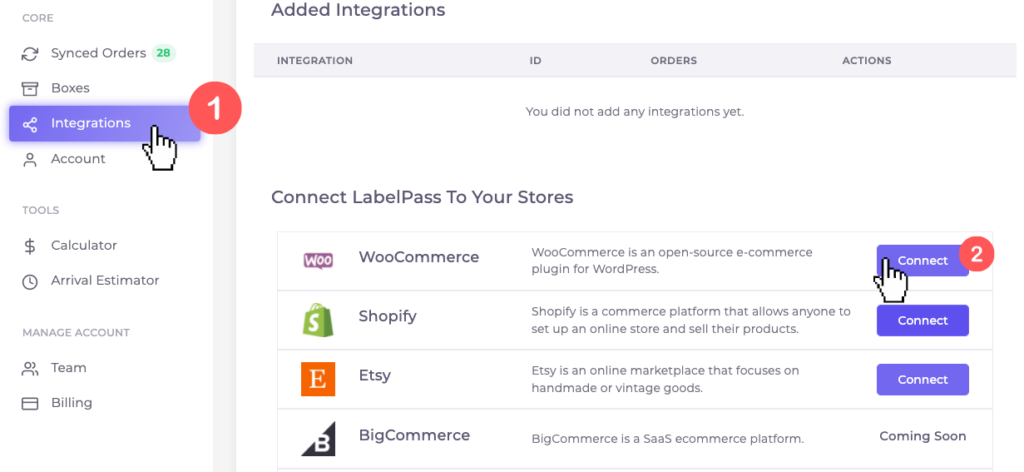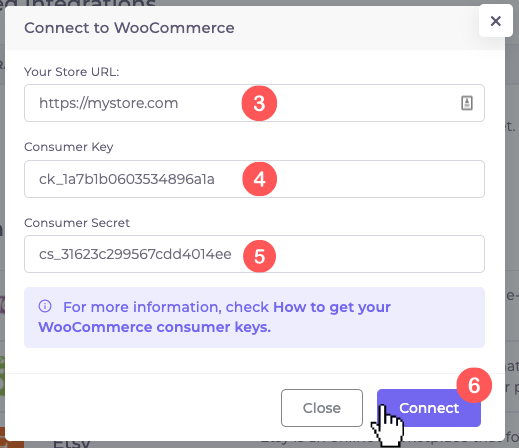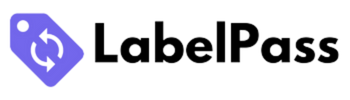First of all, you need to go to your WordPress dashboard and create a REST API key from your WooCommerce settings.
- Go to WooCommerce -> Settings -> Advanced-> REST API
- Click on Add Key.
- Enter LabelPass as a description of the key.
- And choose the Read/Write permission.
- Click on Generate API Key.
- WooCommerce will generate Consumer Key and Consumer Secret. Make sure to copy them and save them before leaving the page as you will not be able to read them again.
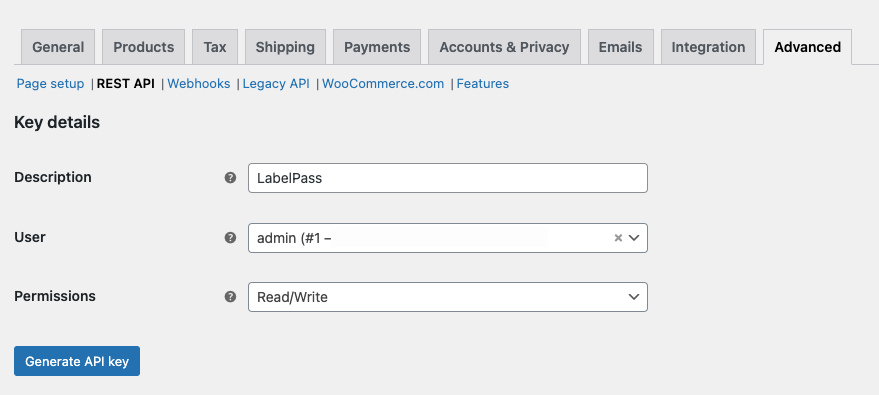
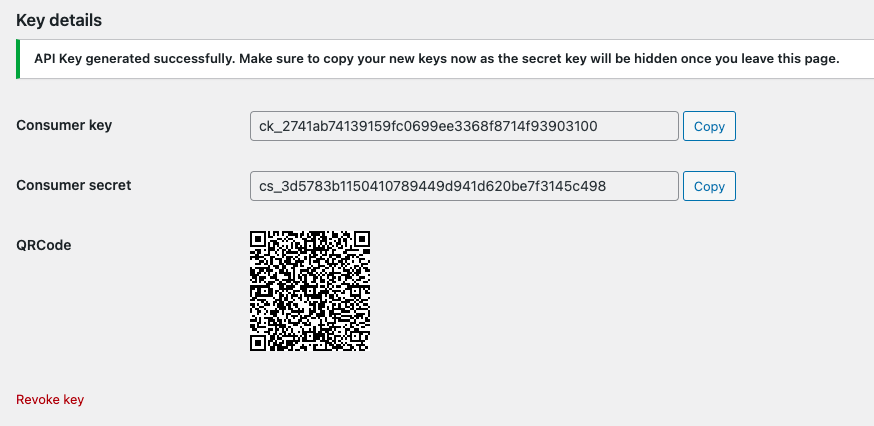
After that, you can continue in your LabelPass account.
- In your LabelPass account, go to Integrations.
- From the Integrations list, click on Connect in the row of WooCommerce.
- In the popup form, enter your store URL, Consumer Key, Consumer Secret and click on Connect.
- After that, LabelPass will import the incoming orders form WooCommerce every 10 minutes.
- You can also Enable/Disable and delete the integration at any time.