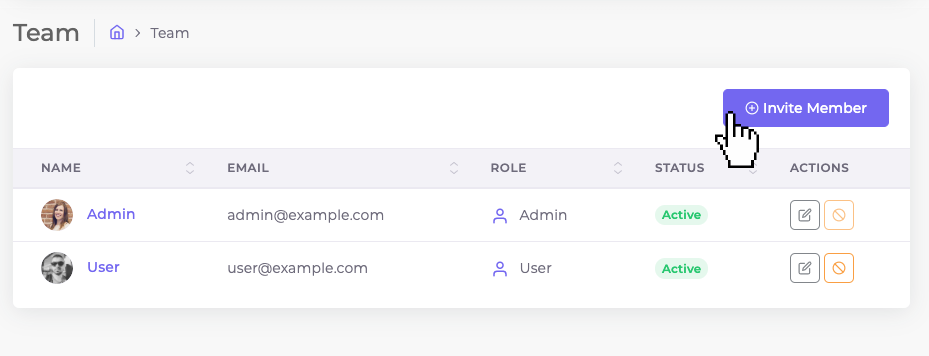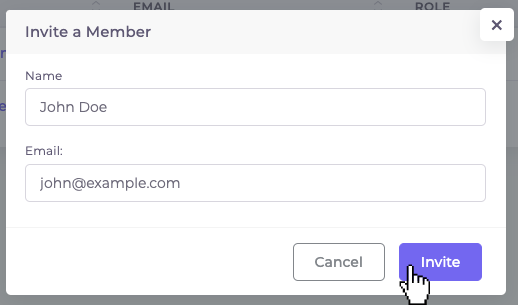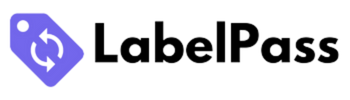You can invite an unlimited number of users to your LabelPass account.
- To invite a new user, login to your LabelPass account, and click on Team from the left menu.
- Click on Invite Member button on the top right.
- Fil the user Name, and Email address. and click on Invite.
- LabelPass will send an invitation email to the user, once they accept it, they will be able to start using your LabelPass account.